Already have an account?
Log in:
Are you new here?
Upload your cv
linkMatch with jobs
Apply in 1 click
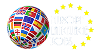 Go Places!
Go Places!
Top 5 Working from Home Tools
Are you in hunt of best working from home tools? If yes, then this guide is for you! Globally, Coronavirus outbreak has ordered all organizations as well as businesses to allow employees the option of work from home. Even, in some countries and states, they don’t have permission to step out of their house due to this harmful virus.
No doubt, staying at home and working from home can reduce the spread of this virus; however, working from home culture do have its own challenges. Some challenges are lack of collaboration among teams, the culture of in-office, family distractions etc. So, the question here is how can one work-from-home efficiently as well as can collaborate with team members during this virus outbreak?
This guide highlights the top 5 tools that you can use in your work life platform and it will help you in every way. Let’s have a look at these! Happy Reading!
Slack- ‘For Communication’
Communicating on a frequent basis with all team members as well as office colleagues, no doubt, is quite a challenging task during this time of work from home culture. Slack is a tool that can help in bringing all your team together for interaction. Also, it helps in maintaining work productivity too.
Now, when it's about Slack tool, we can say in today’s challenging time period, it’s the best and popularly used messaging apps. Many companies are making use of it to stay connected with the members of the team since they are working from home.
Features
-
Instant and effective communication
-
Secure working environment
-
Searchable history
-
Push notifications
-
Shared files
-
Integration with numerous other tools as well as channels
Zoom- ‘For Video Conferencing’
Zoom is the best tool that one can use for video conferencing. Its commonly used in business as anyone can easily use it from anywhere around the world. This tool helps one to begin meetings and allows to work together easily through videos. In short, it’s a simple-to-use tool for webinars.
There’s no doubt that Zoom has become the topmost choice among businesses during this serious coronavirus situations. The tool supports the scheduling of meeting via Outlook, iCal, Gmail etc. Its searchable chat function is combined with file distribution. Salespeople select this tool for hosting meetings.
Features
-
One-on-one streamlined meetings
-
Screen sharing
-
Group video conferences
-
HD videos
-
Dynamic voice detection
-
Cross compatibility
-
Streamlined calendaring
WebWork Tracker- ‘Tracking Team Members’
Monitoring what team members are actually doing if they have given work from home proves to be a quite challenging task. Implementing remote computer monitoring solutions can provide managers with real-time insights into employee activities, ensuring productivity and accountability in a distributed work environment.
Even, there are many cases where some teams took undue benefit of remote working. They won't work in the same way as they used to work in the workplace. Now, it’s easy for anyone to track the team members by using tool WebWork Tracker in their work-life platform.
-
The tool seems pretty in-built and its very simple to work with.
-
You can simply create teams on WebWork tracker.
-
It takes consistent screenshots of a screen as well as tells the level of productivity too.
-
Online reports that are generated by this tool also seems beneficial. The timesheets and statistics can be effortlessly exported too.
Features
-
Automatic time capture
-
Billable as well as non-billable hours
-
Employee database
-
Billing as well as invoicing
-
Mobile time tracking
-
Overtime calculation
-
Timesheet management
G- Suite- ‘For Collaboration’
There’s no doubt in saying that this one is the best collaboration tool that is popular in work from home situations. It's exciting and quite simple to work on Google sheets or docs. This tool proves to be more helpful in every way.
Marketing as well as a content team like to use this tool; especially it has become a great choice during this time when we all are fighting with this deadly virus. Everyone can access files as well as docs easily that are existing on the cloud.
Features
-
Directly shares documents via Gmail
-
Professional email address
-
Work anytime from anywhere
-
Security as well as controls
-
Machine intelligence
Zonka Feedback- ‘For Survey & Feedback’
Regular employee feedback actually helps in engaging employees, increase productivity, teamwork as well as retention. Feedback, as we all know, is quite imperative.
With this tool, it's easy to set up numerous surveys by various departments for touchpoints such as post and pre-interview surveys, employee feedback, onboarding surveys etc.
-
Every department can easily run their feedback forms as well as surveys
-
It's easy to send surveys via SMS or email
-
One can also run exciting quizzes in order to keep the workforce happy. Just assume this as Friday fun session! It will make employees feel happy.
Features
-
Easy to use
-
Quick setup
-
Real-time reporting
-
Multilingual feedback as well as surveys
-
Customizable surveys
-
Detailed reporting
-
Feedback manager
Psono - ‘For Secure Password Management’
In today’s digital age, managing passwords and securing sensitive data is more critical than ever. Psono offers a robust platform designed to simplify password management while ensuring top-notch security standards for individuals and organizations alike.
With Psono, users can securely store and share passwords, sensitive files, and other critical data. Its user-friendly interface makes it easy to manage credentials across teams, providing a centralized solution to eliminate the risks of weak passwords or scattered data. For businesses, the enterprise password manager feature streamlines access control, allowing administrators to assign specific permissions and maintain strict oversight.
What sets Psono apart is its open-source framework, offering flexibility and transparency to developers and IT teams. Organizations can self-host the platform, ensuring complete control over their data and compliance with internal security policies. It’s a solution that adapts to the needs of both small teams and large enterprises.
Features
-
End-to-End Encryption: Ensures all data is encrypted before it leaves your device.
-
Self-Hosting Option: Full control over data storage for enhanced privacy.
-
Team Collaboration: Securely share passwords and credentials among team members.
-
Custom Permissions: Assign access rights to individuals based on their roles.
-
Cross-Platform Compatibility: Accessible on desktop, mobile, and browser extensions.
-
Two-Factor Authentication: Adds an additional layer of security to your account.
Wrap up
Hope you have enjoyed reading this guide and it helped you in knowing more about work from home tools during COVID 19. You can make use of these tools and see the difference after that. It will not affect the productivity of your business and also keep work organized in every way.
No one knows how long it will take to stop the spread of this virus. So, we don’t know and for how long a person has to work from home. It doesn’t matter whether you are running a small or a large business, it will benefit anyone. Till everything get back to normal, make use of these tools in your work-life platform since it can help you in managing work easily.
Viktoriya
Explore by tag
Related offers
Recommended Articles
How to write a dazzling cover letter: follow these tips and pieces of advice about cover letters to enhance your job hunt.
Marketing
Are you a non-native English speaker with a cover letter to write? Worried about grammar mistakes? Read this article to avoid common errors!
Arabella

