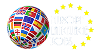7 Best Website Localisation Tools: Translation Technology
Author bio: Originally from the UK, Helen Hadley is a professional translator and copywriter based in Madrid, Spain. She wrote this article in collaboration with The Content Mix, a community for communication and marketing professionals in Europe to share knowledge and opportunities. The Content Mix is created by VeraContent, a multilingual content and localisation agency.
Localisation is the linchpin in any successful globalisation strategy. Investing in a website that communicates effectively with your international client base is a foolproof way of increasing revenue opportunities overseas.
No matter whether a website is designed to sell products or to provide a particular service to its visitors, its message has to be clear and intelligible by the person reading its content. That’s where localisation comes in handy.
It’s easy to assume that an English website will be accessible to most people. The truth is global clients are far less likely to be enticed by something in a ‘foreign’ language. In fact, a European Commission report on user language preferences online revealed that just 53% of Internet users in the EU would use an English version of a website if it wasn’t available in their own language.
On the flip side, creating a website that takes into account cultural nuances and societal norms invokes a sense of trust, making it far more likely that a purchase or further enquiry will be made.
As a translation professional who’s been working in the field for about five years now, I’ve come across a selection of tools and programs that have proved invaluable to me and the companies I collaborate with.
So, if you’re struggling to get the localisation process off the ground then hopefully this list will help lighten the load…
1. CAT Tools
CAT (“Computer-Assisted Translation”) tools are pretty high on the list of localisation must-haves. These software programs essentially accelerate the translation process by remembering what and how phrases were translated previously.
They split large multilingual documents into segments (phrases and paragraphs) which can then be stored in an (online or offline) database. How does that help? You may ask.
Practically speaking, it means that when a website update rolls around, the CAT tool will automatically fill any previously translated content. Not only does this reduce time to market, it also minimises inconsistencies in the target text itself.
Your choice of CAT tool will depend on several factors. What’s your budget? How technically minded are you? Which features are you likely to use?
With a market share of over 80%, SDL Trados Studio is the obvious choice of CAT tool for many companies. However, it’s certainly worth weighing up your options before diving in at the deep end.
At Veracontent, one of the companies I regularly collaborate with, we use Memsource for translation projects. In my opinion, this web-based tool’s intuitive user interface is ideal for those who are starting out. What’s more, the cloud-based platform works wonders for productivity, with no time wasted emailing packages back and forth.
If you’d like more information on the best CAT tool options available, check out this useful article.
2. QA Tools
QA (“Quality Assurance”) tools are commonly used by localisation teams to verify translations.
QA technologies scrutinize everything from terminology to trademarks, ensuring absolute consistency across documents.
It’s worth mentioning that most CAT tools have built-in quality assurance functions these days. However, stand-alone QA tools are far preferable in most cases on account of their superior functionality.
These tools are also customisable, making it easier to tailor them to suit the specific terminologies and demands of individual clients.
Verifika is one of the most popular QA tools on the market right now. The truth is, there are few (if any!) competitors with such an easy-to-use interface.
But if the purse strings won’t quite stretch to this superior piece of software right now, give ApSIC’s XBench a try. Developed by Spanish localisation company ApSIC, this handy program that can verify translated files against glossaries for discrepancies. I
Its early versions may have received some bad press, but its latest release makes it a great low-cost choice. And if that wasn’t enough, it supports a variety of formats, including SDLX memories, Atril DejaVu and Logoport files.
3. DTP Tools
Desktop publishing (often abbreviated to DTP) is all about page layout, which is obviously pretty important when it comes to putting a website together.
No matter how good your translation is, even the smallest layout oversight can affect a client’s perception of your services. This is especially important when it comes to visual materials like advertising or packaging.
By including this type of software in the workflow, localisation specialists can easily edit and pull text for translation purposes.
DTP tools are sometimes (but not always) used in collaboration with clients. That means that you may not always need to fork out for a pricey Photoshop license yourself.
For example, if you’ve been asked to edit the text in a company’s latest product catalogue, they may be able to simply pull this or you.
However, it’s worth bearing in mind that this won’t always be the case. Not having a DTP tool of some kind may ultimately cost you clients.
There are a number of free, open-source tools available to get you started if you’re feeling the financial squeeze.
4. Polylang
If you’re localising a blog-style site, then this WordPress plugin should be at the top of your wish list.
Polylang is a powerful, free (there is a Pro version available) tool that allows you to create a multi-language, localised website with minimal stress. It also has the ability to integrate a TMS (see below) just in case you choose to call on the help of professionals at a later date.
This plugin goes far further than simply translating each individual post by offering visitors a full experience in their desired language.
Industry experts argue that WPML is superior on account of its sophisticated search tool. In simple terms, this makes it easier for you to find content in need of attention.
While that may be true, Polylang is the ideal choice for those who are starting out on a budget (because it’s free!).
It is worth bearing in mind that you may have to invest some time in learning how to use the tool, but free tutorials are available on the website.
5. TranslatePress
TranslatePress is yet another Wordpress translation plugin that’s renowned for its ease of use.
What sets it apart from other similar plugins is the fact that it allows you to translate posts and pages from the frontend of your website. In other words, you can see exactly what you’re translating in real-time.
It’s Google Translate API integration has also boosted its popularity — although we strongly discourage skimping on translation if at all possible (Get in touch with VeraContent for all things translation and global content).
On the plus side, you can manually correct the translated content so ensure it reads correctly.
Getting your hands on the SEO Pack Add-on is also a worthy investment. This tool gives you the power to translate metadata, which will save you hours of time when it comes to SEM marketing campaigns
TranslatePress offers a free version of their plugin as well as 3 different pricing plans: Personal, Business and Developer.
6. Bug Tracking Platforms
These tools facilitate the reporting of bugs and content errors by testers at various stages of the website translation process. Any errors in website content can lead to serious issues further down the line.
A platform of this kind can also be used as a means of customer collaboration since anyone is able to report and track errors.
Getting clients actively involved in the localisation process is another great way of ensuring you get your message across.
The Redmine tool is a top choice when it comes to defect management in website localisation. Not only is it easy to get to grips with, but it can also be installed on your server.
One area where Redmine shines in comparison to its competitors is customizability. Users are able to define their own workflows for issues and issue their own priorities. And if that wasn’t enough, it’s free to download.
On the other hand, doing something as simple as creating a new project can be a tough task when it comes to Jira. That said, it’s the obvious choice for high-tech companies with agile skill sets.
It’s certainly worth investing the pros and cons of the various bug tracking platforms on the market before making a hefty investment. Though tools like Jira may get a thumbs up from the experts, specialist training is often necessary if you’re to get the most out of them.
7. Translation Management System (TMS)
A TMS (“Translation Management System”) is perhaps the only tool on this list that is used specifically for localisation.
Formerly referred to as globalisation management systems, this software brings together the various people, systems and language assets involved in the whole translation process.
They essentially help remote translation projects smoothly, creating an illusion of all the participants in the same office.
They’re priceless pieces of kit for companies managing high volumes of translated texts across multiple languages.
This type of software has a whole host of features designed to take the stress out of complex projects:
-
Workflow management: this involves managing documents, automation, and communication.
-
Translation memory management: a TMS is able to synchronise translation memories located on the computers of different translators.
-
Terminology management: translators working remotely in different parts of the world will automatically receive terminology updates.
-
Reporting: this helps project managers keep track of how much has been already translated, etc.
Plunet Business Manager is a popular choice when it comes to TMS software, as it provides translators with a substantial degree of flexibility and automation. Its web-based platform also includes financial accounting functionality — ideal for big business.
There’s a lot to bear in mind when it comes to choosing localisation tools.
Not only do all the tools in the workflow need to be compatible with each other, but they need to support a wide range of file formats.
It's worth investing time and effort in researching the endless array of software available to you and even getting advice from others in the industry before putting your hand in your pocket.
And in case you need help with the creation of the website itself before you can start working on its localisation, we recommend services provided by West Palm Beach Web Development.